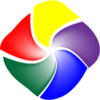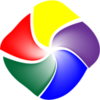Convert your favorite videos to play them on the PSP
Convert your favorite videos to play them on the PSP
Vote: (17 votes)
Program license: Trial version
Developer: Xilisoft Corporation
Version: 5.1.21.0220
Works under: Windows
Vote:
Program license
(17 votes)
Trial version
Developer
Version
Xilisoft Corporation
5.1.21.0220
Works under:
Windows
Pros
- Supports a wide range of video file formats
- Enables batch file conversion
- User-friendly interface with drag-and-drop feature
- Allows fine-tuning of output parameters
- Fast and efficient conversion process
Cons
- Preview player may experience glitches
Effortless Conversion for PSP Playback
The desire to watch multimedia on the go has seen a prominent rise with the advent of portable devices like the Sony PSP. The Xilisoft PSP Video Converter steps into this arena as a dedicated tool aimed at transforming various video file formats into PSP-compatible videos with ease and efficiency.
Extensive File Format Support
Xilisoft PSP Video Converter shines with its ability to handle a vast array of video formats. Whether you’re dealing with AVI, MPEG, WMV, or DivX, this software ensures that your video collection is not left gathering digital dust. It smoothly transposes these files into H.264/MPEG4 formats, specifically the MP4 extensions which are native to the Sony PSP. This broad compatibility positions the converter as a robust option for users who have diverse video libraries.
Batch Processing Capabilities
One of Xilisoft PSP Video Converter's most convenient features is its batch processing functionality. Users have the opportunity to queue an assortment of videos, streamlining their workflow as it enables the conversion of multiple files simultaneously. This is particularly handy for those who are looking to convert entire seasons of TV shows or a selection of movies for on-the-go entertainment.
User-Friendly Interface
The user interface of Xilisoft PSP Video Converter is designed for clarity and straightforward operations. With a minimal learning curve, users of all skill levels can navigate the program with ease. The inclusion of drag-and-drop functionality further simplifies the process, allowing for quick and direct action.
Embedded Video Player and Technical Tweaking
An embedded video player provides a preview of files about to be converted, a valuable feature for ensuring that the correct video is selected and that it meets quality expectations. However, users might encounter occasional glitches with the preview player, as it may not function seamlessly at all times.
Customizing the output is another strong suit of this software. Users have the flexibility to adjust technical elements such as bitrate, frame rate, aspect ratio, as well as audio and video quality. This empowers the user to tailor the final product to their specific preferences or device requirements.
Conversion Speed and Performance
Performance-wise, the Xilisoft PSP Video Converter doesn’t disappoint. The software is optimized for quick conversions without sacrificing the quality of the output. Even with high-definition source files, the program maintains a brisk pace, which is essential when handling bulky video files or when in a time crunch.
Conclusion
In essence, Xilisoft PSP Video Converter is a highly functional, user-friendly software designed to breathe new life into your video collection by making it PSP-ready. Its robust file format support, batch processing, and customization features ensure it's a solid choice for any user intent on entertainment mobility.
Pros
- Supports a wide range of video file formats
- Enables batch file conversion
- User-friendly interface with drag-and-drop feature
- Allows fine-tuning of output parameters
- Fast and efficient conversion process
Cons
- Preview player may experience glitches